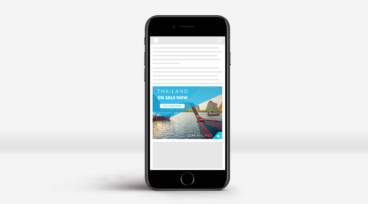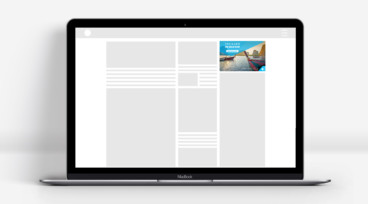Digital Advertising Guidelines
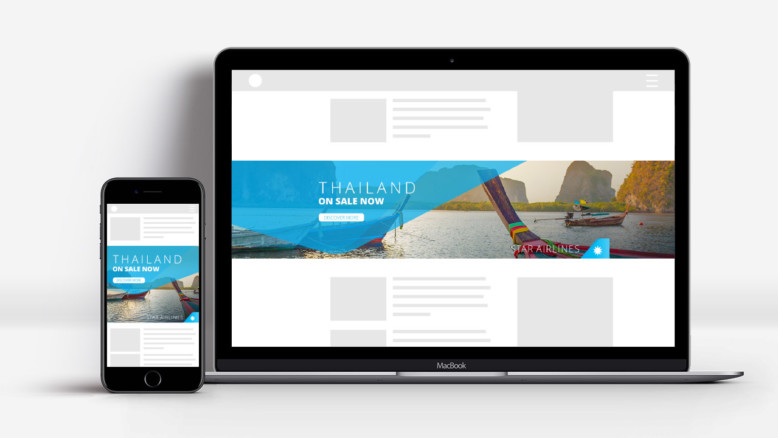
Our Digital Advertising Guidelines are developed to provide a comprehensive overview of advertising opportunities based on platforms and technology. This document intends to set out all general rules (DOs and DON’Ts of advertising with the Metro Publishing Network) and includes pointers to more specific documents and product specifications where applicable and intends to be consistent with the latest IAB Australia guidelines.
Metro Publishing’s standard digital ad units include the units of the Interactive Advertising Bureau’s (IAB) Universal Ad Package (UAP) as well as a wide range of additional formats.
General Rules
Advertising Creative Material
Must not:
- destroy, disrespect or pretend to be content
- contain nudity, profanity, violence
- contain strobing effects and rapid image sequences
- contain auto-sound
- disable form fields, navigation or other site functionality
- interfere with correct site operation, analytics and/or other advertising
- contain or prompt download of executable / installation files
- set third, fourth etc. party cookies for pre- or re-targeting purposes is not permitted
Must:
- be of sufficient quality – i.e. meeting professional design standards, using suitable image resolutions etc
- leave users to remain in full control of rich media units, i.e. able to terminate, shut down or minimise overlays, players etc
- include a 1px solid border with at least 20% contrast against its environment. Note that custom and integrated ad shapes and executions may be excluded at our discretion
- include a static or animated fallback creative format to be served to users with low-powered devices, without sufficient plugins or where JavaScript disabled
Accepted:
- Animation can loop twice (play through 3 times)
Furthermore:
- Metro Publishing reserves the right to remove or request the removal / revision of any creative that is deemed unsuitable
- Metro Publishing may at its absolute discretion refuse to publish any advertisement
- Metro Publishing reserves the right to reject / remove any rich media ad from the rotation that does not meet creative specifications, contravenes guidelines or adversely affects site performance other ad placements or user experience
Building, Hosting & Reporting
We operate under the statement -“We build, we serve, we report. You build, you serve, you report”.
With this in mind, if a creative unit is built by Metro Publishing we will also host/ad serve and report on the creative unit. If however, 3rd parties (to Metro Publishing) build a creative unit, such as client and/or creative agency, we expect 3rd party ad server tags, meaning the client/agency hosts/ad serves and reports on said creative unit.
Note: some executions are comprised of multiple creative units, coming together to form one product, which in turn may be a mix of 3rd party and Metro Publishing built/hosted assets.
Rich Media Guide
Note about ReactJS and Single Page Apps (SPA)
Rich media creatives are interactive, highly engaging ad formats, usually combining a number of technologies, such as HTML5, video etc.
Our mastheads such as smh.com.au, theage.com.au, brisbanetimes.com.au and others use ReactJS. This means that there is only ever a single page loaded with new content being loaded without reloading the base page.
There are some important differences to be aware of including:
- The document.referrer will remain the referrer of the first page in the session.
- You cannot rely on “new pages” to clean up the code. If you create listeners or timers in javascript you MUST remove them once you are finished with them otherwise they will persist for the remainder of the session.
- SPA sites are easy on bandwidth but more cpu and memory intensive
Rich Media Rules
Our overall goal here is to ensure the best user experience. This will avoid negative impact on both our clients & our brand(s).
- All rich media creative must be loaded “politely”, i.e. following the completion of the parent page’s load
- All out of banner ads (expanding) are required to have a standard close button & be user initiated. Audio is included in this
- Strobing effects and fast animations aren’t allowed
- Please note that CPU load limitations apply to all Rich Media creative. The recommended peak CPU load by IAB is 40%. Creative above this load may be rejected by Metro Publishing’s Ad Operations. Below is an overview of frequently encountered Rich Media related problems regarding unreasonably high CPU load
HTML5 Guide for 3rd party hosted
The combination of HTML5, CSS3, JavaScript, SVG etc. enables rich animation and features similar or identical to Flash technology, hence you may refer to the relevant ad spec specifications for details regarding rules, expected behaviour and deliverables with respect to user experience, hardware load (CPU performance considerations, file sizes) etc.
HTML5 Guide for Metro Publishing hosted
- Direct SVG tag code is not accepted. But SVG and WebFonts are accepted as a files as defined by the limitation of Google AdManager for ad hosting here.
- Each individual creative need to be it’s own zip file
- All files need to be in the root folder, no sub-folder allowed
- Must follow W3C standards, and your HTML file should have<!DOCTYPE html>, <html> and <body> tags
- Declare the clickTag variable in your HTML file, e.g. <script type=”text/javascript”>var clickTag = “http://www.smh.com.au”;</script>
- Use this clickTag variable as your click through URL, e.g. <a href=”javascript:window.open(window.clickTag)”></a> OR <div id=”clickArea” style=”width: 300px; height: 250px” onclick=”window.open(clickTag ,’_blank’);”>
- Put meta data in your <head> session, e.g. <meta name=”ad.size” content=”width=300,height=250″>
- No cross-domain scripting allowed
- No local storage or session storage libraries allowed
- Must be SSL compliant
The following HTML5 specs are a living document and will change according to IAB guidance.
If you’re building using Google Web Designer or Adobe Animate, please follow this guide on how to build HTML5 creative to DFP specs.
| Creative Unit | File Dimensions | Asset | File Type | Load Max Size |
| Desktop/Tablet ad units | 970×250, 728×90
300×600, 160×600 300×250, scrollers e.g. miniscroller |
Backup Image | JPEG, GIF, PNG | 40KB |
| Initial Load | Image assets, HTML, JS, CSS, Sprite sheets, Video files | 100KB
Additionally: Up to 50KB(Ad Verification Script) Up to 100KB(Exempt Libraries) |
||
| Sub/Polite Load | Image assets, HTML, JS, CSS, Sprite sheets, Video files | 2MB | ||
| User Initiated | MP4 | 10MB | ||
| Mobile ad units | 320×50, 300×50
300×250, scrollers E.g. miniscroller |
Backup Image | JPEG, GIF, PNG | 40KB |
| Initial Load | Image assets, HTML, JS, CSS, Sprite sheets, Video files | 80KB
Additionally: Up to 50KB(Ad Verification Script) Up to 100KB(Exempt Libraries) |
||
| Sub/Polite Load | Image assets, HTML, JS, CSS, Sprite sheets, Video files | 200KB | ||
| User Initiated | MP4 | 2MB |
HTML5 Ad Specifications Additional Notes
- A HTML5 Standard banner is defined as a basic banner with single click through with contained behaviour. Anything beyond this is considered Rich HTML5.
- Up to 100kb of shared libraries that are hosted by approved 3rd Party Vendors are not included in the Max File Size
- A backup image is required to display for unsupported environments, such as older versions of IE.
- Exempt Shared Library files: Referring to IAB’s Guideline here
- For anything over 100KB, sub/polite loading must be enabled
- 4th party tracker/script (4th party here is referring to any additional tracker or script comes within 3rd party tags e.g. a viewability script used on DCM or Sizmek tag), Script weight should not exceed 50KB on initial load
Approved HTML5 Ad host vendors
- Google DoubleClick
- Sizmek
- Bonzai
- Celtra
- Flashtalking
HTML5 Recommendations
- Load essential assets during initial load, e.g. index.html, vendor core script, JS library, CSS, then polite load the rest of the creative assets e.g. images
- Preferred to use internal CSS Style sheets within the <HEAD> of your HTML code
- Use CSS for animations where possible
- Avoid animations that loop infinitely, also we recommend when the Ad is not in view, all animations should stop
- Avoid animating a large element e.g. scale/panning/rotate/ a 2000x2000px background image
- Avoid extend/update the timeline of the animation at runtime
To reduce file sizes, please consider using:
- HTML, JS & CSS code minifiers
- Sprites, SVG or compressing images using ‘Save for Web’. ( see above hosting options in regards to SVG files )
- Web fonts. Consider only loading the characters that the creative is using. ( see above hosting options in regards to Web fonts)
Video Guidelines
Metro Publishing offers two types of video advertising, in-stream and in-banner. In-stream serves a traditional video Ad within the content video player. In-banner allows for a user-initiated video to be embedded directly within a rich media banner Ad.
In-banner
- Must be user-initiated
- No auto-play/auto-sound
- Max 30 seconds duration
- Under 2.0 MB
Note: in certain design situations, it may be appropriate to use video assets within the artwork to create complex animations. In this case it would play automatically but cannot have sound.
In-stream
Metro Publishing is VAST 3.0 and VPAID 2.0 compliant.
Approved Video ad host vendors
VAST
- Sizmek
VPAID
- Sizmek
- Innovid
- Telemetry
- Tubemogul
Creative Delivery Lead Times
ad specs are classified into a three tier system to determine their delivery deadlines and governing business rules. Delivery deadlines are:
- Tier 1 – 3 business days prior to live date
For standard banner and text / HTML (non-rich media) ad creative - Tier 2 – 5 business days prior to live date
For standard rich media creative (e.g. Rich Media without custom functionality) - Tier 3 – 10+ business days prior to live date
For any non standard / custom executions: Lead time may vary depending on the nature and complexity of the execution. Minimum lead time is 10 business days.
Ads within the Metro Publishing network may be served through either iframe or JavaScript ad-tags. All Metro Publishing approved third party vendors support both methods; however a member of the Ad Operations team will inform you if a specific execution requires a particular tag type / delivery method. Third party redirect tags must be live when submitted.
If the creative was received outside the required deadline, we reserve the right to delete and charge the activity.
Third Party Ad Tag Types
Supported desktop web browsers
- Chrome [latest official release]
- Mozilla Firefox [latest official release]
- Microsoft Internet Explorer version 11 [Windows OS only]
- Safari 4+ [Apple OS only]
USER DATA COLLECTION
Advertisers are not permitted to at any time collect any personal information (as that term is defined in the Privacy Act 1988 (Cth)) via any advertisement, widget, tool or equivalent placed on any media owned and/or operated by Metro Publishing without prior written approval. Such approval may be given or withheld in our sole discretion and may be made subject to such conditions as Metro Publishing Media may determine in its sole discretion.