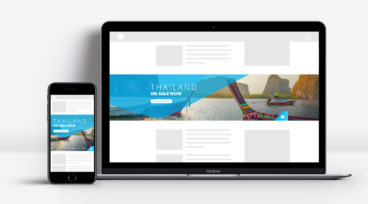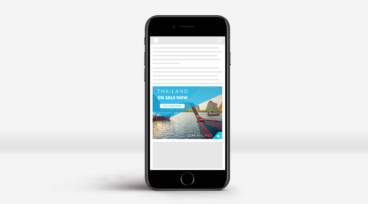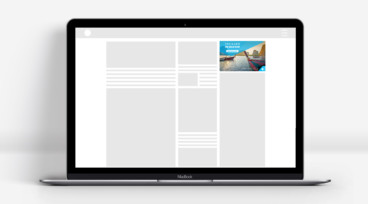Outlook Mini Banner
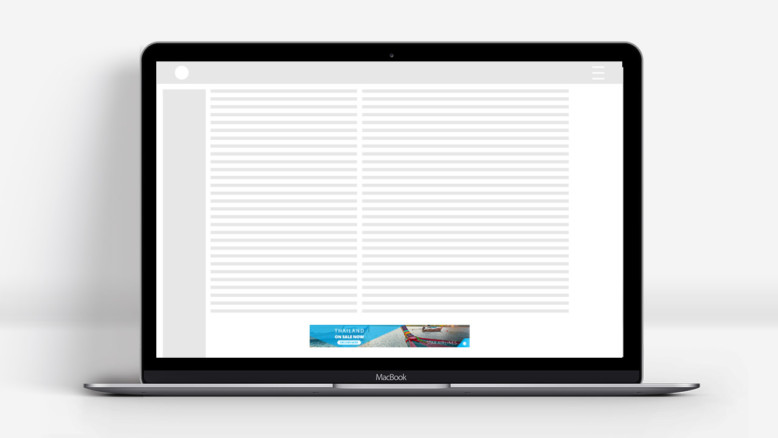
The Outlook Mini Banner is an In-Banner Ad that enables advertisers to reach audiences with unrivaled interactivity and engagement. This ad units can offer the full range of creative executions – from eye-popping animation, to video, dynamic data, interactive games, and more.
IMPORTANT: Click here to open the most up to date specs on the Microsoft Creative specs page – from there, you can click on the “In-Banner” spec link under the “Outlook.com” section which includes full technical specs for the 320×50 Outlook Mini Banner. It is vital that you download the full spec sheet, the specs included below are purely for quick-reference.
Third Party Served Specs (Quick Reference)
- Accepted 3rd parties: Sizmek, DoubleClick
- Dimensions: 320×50
- Accepted format: GIF/JPG (back-up image), HTML5
- Back-up image file size: 60kb
- Initial load max file size: 200kb
- Secondary file download: 300kb
- User-initiated download: 1.5mb
Important Information
- Download the full spec sheet from the Microsoft Spec Center as per the instructions above.
- All concepts/storyboards must be submitted at least 10 working days before the campaign live date.
- All images and content are appropriate to the general audience nature of the page.
- All assets must be SSL compliant – securely served (https://)
- Minimise the device load for the user as much as possible – ads causing excessive load will be rejected.
- All creatives are subject to approval – we reserve the right to request changes for brand equity/user experience reasons.
Acceptance Policy
- Nine Digital may at its absolute discretion refuse to publish any advertisement on the Nine Digital network.
- Nine Digital reserves the right to reject / remove any rich media ad that does not meet its creative specifications, contravenes internal guidelines or adversely affects network website performance, other ad placements or user experience.
- Nine Digital reserves the right to remove or request the removal / revision of any creative that is deemed unsuitable or in conflict with our content, audience, commercial objectives or IP, including (but not limited to) requesting the removal of any competitor branding from advertisements.
Timelines & Delivery
- All 3rd party creative should be delivered to Nine Digital via 3rd party ad serving tags.
- All material must be delivered at least five (5) working days prior to campaign launch to ensure technical compatibility and internal concept approval.
- If creative is late an estimated % of impressions equivalent to the forecasted daily inventory level will be cancelled from the total impressions booked.
- Visit the Microsoft Creative Specs page for full technical documentation, build guides etc.