The Australian Financial Review – Print Specs

The information below covers print editions of The Australian Financial Review, AFR Weekend and Life & Leisure.
Mechanical Specifications
The Australian Financial Review
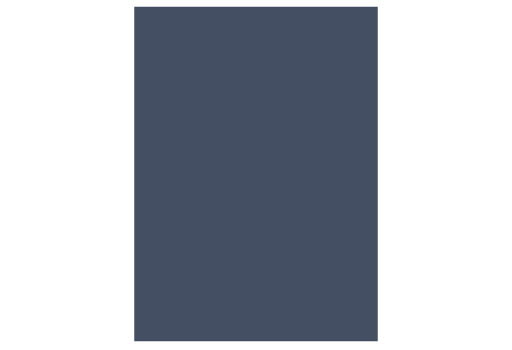
Full Page
(38x7) h: 375 w: 260mm
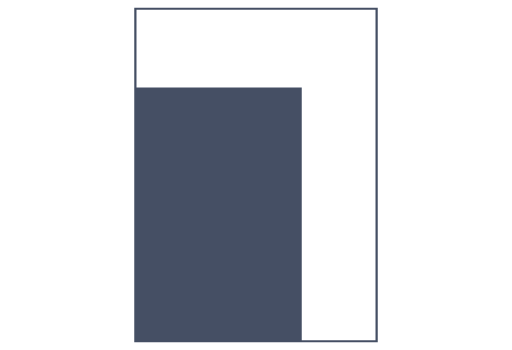
Junior Page
(28x5) h: 280 w: 185mm
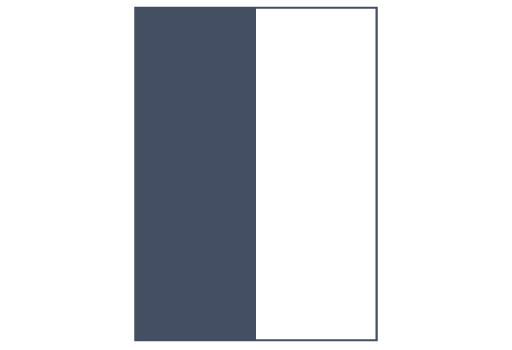
1/2 Vertical Page
(38x3) h: 375 w: 110mm (38x4) h: 375 w: 147mm
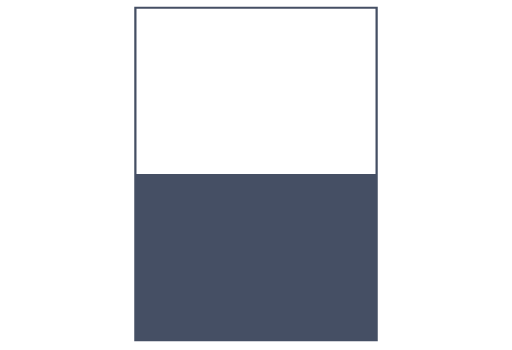
1/2 Page Horizontal
(20x7) h: 200 w: 260mm
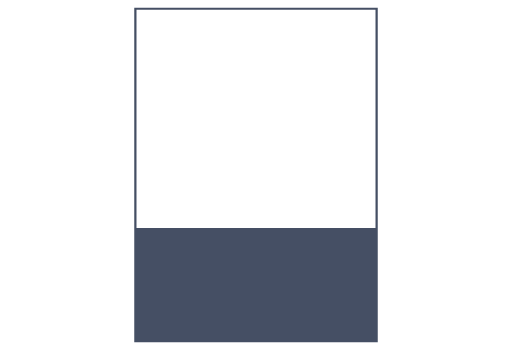
Large Strip
(14x7) h: 140 w: 260mm
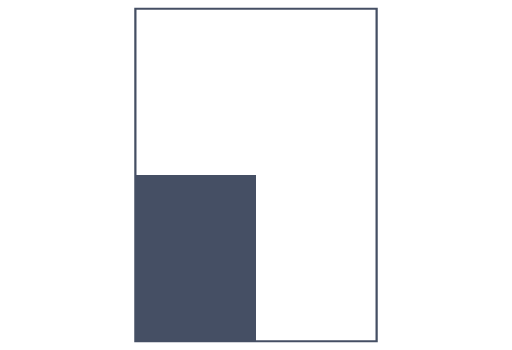
1/4 Page Vertical
(20x3) h: 200 w: 110mm (20x4) h: 200 : 147mm
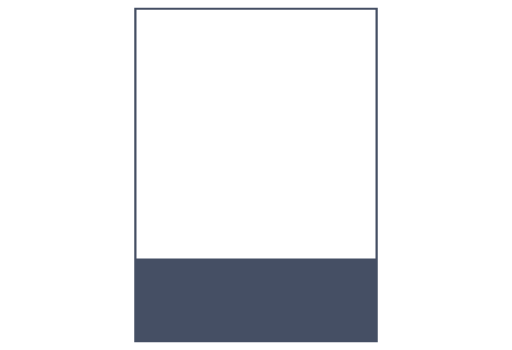
1/4 Page Strip
(10x7) h: 100 w: 260mm
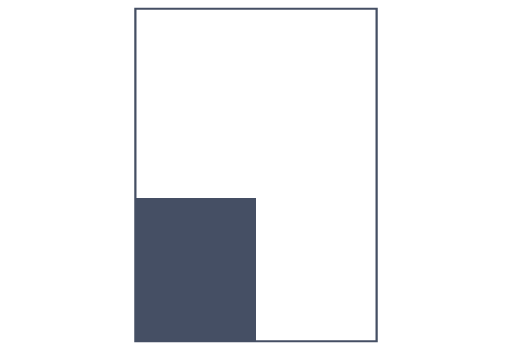
Corner Block
(15x3) h: 150 w: 110mm (15x4) h: 150 w: 147mm

Postcard
(10x3) h: 100 w: 110mm (10x4) h: 100 w: 147mm
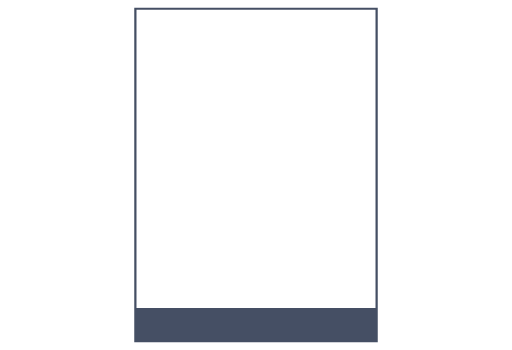
Mini Strip
(5x7) h: 50 w: 260mm
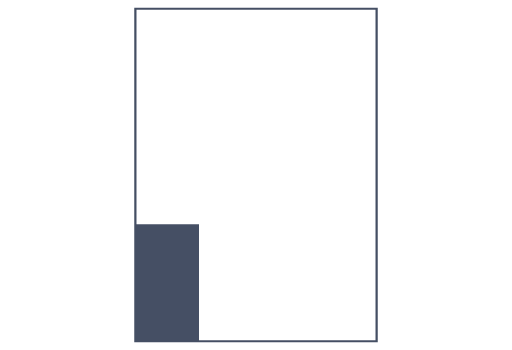
Triple Mini
(15x2) h: 150 w: 72mm
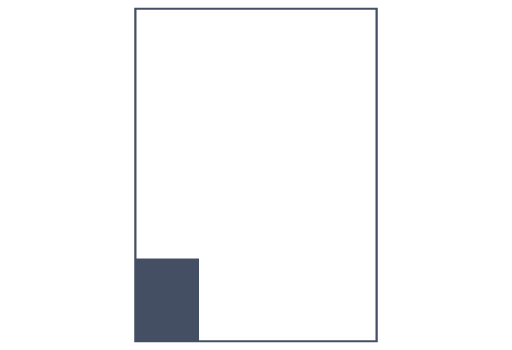
Stacked Mini
(10x2) h: 100 w: 72mm
Newsprint Technical Specifications
The following are print specifications to assist the preparation and creation of PDF artwork files for newsprint advertising for the above mentioned publications.
Image Resolution
We print at a linescreen ruling of 100 lpi. Please supply at a minimum of:
- Images: 150 dpi
- Single bitmap: 600 dpi
Logos supplied as either single bitmap or vector artwork.
Colour
Colour should be supplied as CMYK.
Total Ink Coverage
Ensure all elements including TIFFs, JPEGs, or EPS images do not exceed (CMYK) 240% total ink.
Fonts and Type
It is not recommend reversing text out of four colour images. Minimum type sizes are:
- Single solid colour: 6 pt
- Coloured type on a white background using two or three colour plates: 8 pt
- Reversed type out of one colour plates: 8 pt
- Reversed type out of two or more colour plates: 12 pt san serif, bold
Sizing
When preparing your advertisement in your native program, please ensure that your paper size and your advertisement size are the same. Registration and trim marks are not required.
For more detailed print specifications and colour reproduction guidelines please refer to Technical_Reproduction_Guidelines_News.
Creating Your PDF
Documents submitted to Fairfax must be saved as a PDF. PDF files must be created with a PostScript application. PDF versions higher than V1.3 are not supported.
- Press ready, high resolution PDF files
- Save the file as an EPS out of your native program (Acrobat Distiller ) and create the PDF
- PDFs from Word, Excel, Publisher or Powerpoint are not acceptable
- PDFs from Adobe Photoshop are not acceptable
- Fully rasterised PDF’s from, or placed in any application are not accepted, due to extremely poor reproduction of fonts
- PDFs created from native programs such as InDesign and Illustrator are acceptable
- Please use the below link to download our Nine PDF Joboptions, these can be used to create PDFs to Nine Specification. Compatible with native pagemaker applications and Acrobat Distiller
- Nine PDF Joboptions
Loading PDF Job Options Instructions
1. Save the Joboptions file to your desktop, by clicking on the link above.
2. This can be loaded into Acrobat Distiller and a PDF can be created from an EPS.
In Indesign go to drop down menu file > Adobe PDF presets > Define > load > select the 'NinePublishing' job options file from your desktop > done.
In Illustrator go to drop down menu edit > Adobe PDF presets > Import > load > select the 'NinePublishing' job options file from your desktop > ok.
3. Indesign - To create the PDF go to drop down menu File > Export > Adobe PDF > Save and select 'NinePublishing' from the 'Adobe PDF presets' drop down window window, then click Export.
Illustrator - To create the PDF go to drop down menu File > Save As > Adobe PDF > Save and select 'NinePublishing' from the 'Adobe PDF presets' drop down window window, then click Save PDF..
This will output the file using the Nine Publishing specifications and create a 1.3 version PDF.
Photoshop Colour Settings
A Colour Settings File (CSF) has been developed to use Photoshop to enable effective image conversion from RGB to CMYK or RGB to Greyscale. In converting the image this file will also adjust maximum ink weight and incorporate Grey Component Replacement (GCR) settings for newsprint.
Insert Specifications
These inserts specifications apply for inserting commercial products into all Nine owned and printed publications. The key to a successful insert campaign for your clients is to follow the product recommendations and guidelines.
Insert Requirements
For full details on the requirements for inserts download the Insert Requirements.
Insert Specifications
For full details on specifications for inserts download the Insert Specifications.
Packaging and Delivery
Nine have designed their packaging requirements to maximise the chance of the inserts arriving at the plant in good condition and therefore providing the best opportunity for a successful insert. For full delivery details download the Packing and Delivery Instructions.
Delivery Methods
Nine do not accept material directly via email. For a full list of acceptable delivery methods refer to Delivery Methods.
Material Deadlines
For information on The Australian Financial Review print material deadlines review the table below.
Print Advertising Booking & Material Deadlines - AFR - Easter 2024
Print Advertising Booking & Material Deadlines - AFR - Anzac Day 2024

